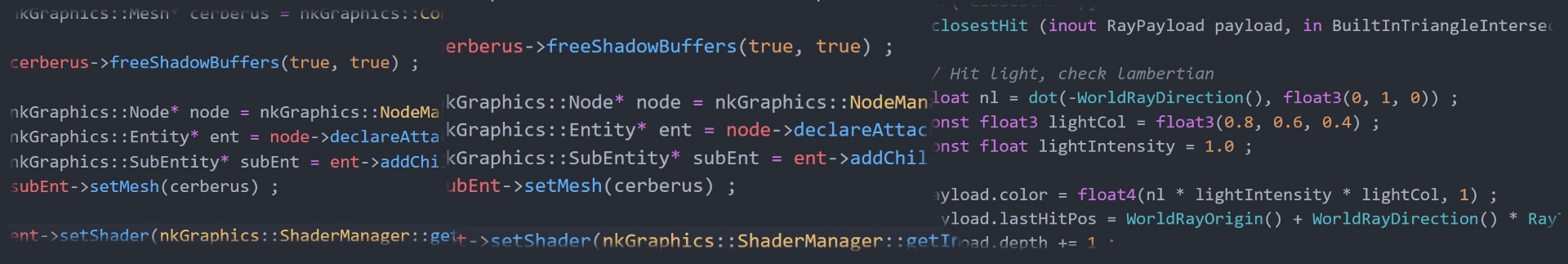
Encompasses all API of component NilkinsWinUi. More...
Classes | |
| class | AlignmentUtils |
| Holds static utility functions to interact with the ALIGNMENT enum class values. More... | |
| class | Button |
| A graphical button. More... | |
| struct | ChangeEventData |
| Data holder for a change event. More... | |
| struct | CharEventData |
| Data holder for a char event. More... | |
| class | CheckBox |
| A graphical check box. More... | |
| struct | ClickEventData |
| Data holder for a click event. More... | |
| class | Clipboard |
| Abstracts the system clipboard. More... | |
| class | Color |
| Represents a color, with 4 channels. More... | |
| class | ComboBox |
| A graphical combo box. More... | |
| class | Component |
| Base class for any graphical component. More... | |
| class | ComponentManager |
| Manages the components within nkWinUi. More... | |
| class | ComponentUtils |
| Offers many utilities to deal with the components, specialized for its windowing system. More... | |
| class | ContentLoader |
| Allows to export and import content through their declaration files. More... | |
| class | ContextMenu |
| A graphical context menu. More... | |
| class | Cursor |
| WIP. More... | |
| class | CursorManager |
| Manages the recorded cursors living in the component. More... | |
| class | CursorUtils |
| A utility class to interact with the cursor. More... | |
| class | EditBox |
| A graphical single line edit box. More... | |
| class | FileExplorer |
| A graphical file explorer. More... | |
| class | Font |
| Offers an interface to work with fonts. More... | |
| class | FontManager |
| Manages the recorded fonts [WIP]. More... | |
| class | FontUtils |
| Offers utility features to work with fonts. More... | |
| class | GridLayout |
| Implements a layout organizing children components in a grid. More... | |
| class | GroupBox |
| A graphical group box. More... | |
| struct | HandledEventData |
| Data holder for a handled event. More... | |
| class | Image |
| Abstracts an image to be used within the component. More... | |
| class | ImageDisplay |
| Allows to display an image in the Ui. More... | |
| class | ImageManager |
| Manages the images in the component. More... | |
| class | InputDescriptor |
| Describes an input event. More... | |
| class | InputSystem |
| Input system, centralizing default behaviour for the input. More... | |
| struct | KeyEventData |
| Data holder for a key event. More... | |
| class | Layout |
| Represents a layout to organize children of a component. More... | |
| class | ListBox |
| A graphical list box. More... | |
| class | LogManager |
| Responsible for logging all messages from the component. More... | |
| class | LogWin |
| A graphical log window, where lines can be added like a console log. More... | |
| struct | MouseMoveEventData |
| Data holder for a mouse move event. More... | |
| class | MultiLineEdit |
| A graphical multi line edit box. More... | |
| struct | NotificationPositionDescriptor |
| Describes the position constraints a notification or popup should satisfy. More... | |
| class | Notificator |
| Gather notification and popup related functions. More... | |
| struct | PopupCustomDescriptor |
| Describes how a custom popup should behave. More... | |
| struct | PopupYesNoDescriptor |
| Describes the behaviour a yes / no popup should have. More... | |
| class | ProgressBar |
| WIP. More... | |
| class | RelativeLayout |
| Implements a layout positioning its children components relative to each other. More... | |
| class | RelativePositionUtils |
| Holds static utility functions to interact with the RELATIVE_POSITION enum class values. More... | |
| class | ScrollBar |
| A graphical scroll bar. More... | |
| class | Slider |
| A graphical slider. More... | |
| class | Static |
| A graphical static text zone. More... | |
| class | StructToString |
| Offers utilities to convert from structures or enums to strings, and vice versa. More... | |
| class | System |
| The main system of the component. More... | |
| class | TabWindow |
| A graphical tab window. More... | |
| class | Theme |
| A theme used to style the windows in the component. More... | |
| struct | ThemeColors |
| Information about all the colors a theme will need. More... | |
| class | ThemeManager |
| Manages the themes within the component. More... | |
| class | ToolBar |
| A ToolBar in which items can be added to offer different capabilities. More... | |
| class | TreeView |
| A graphical tree view window. More... | |
| struct | WheelEventData |
| Data holder for a wheel event. More... | |
| class | Window |
| A graphical window, made for general purpose. More... | |
| class | WindowingSystem |
| Class abstracting the windowing system used. More... | |
Encompasses all API of component NilkinsWinUi.
This component offers capabilities to create and populate windows from the system UI. Note that currently, only supported system is Windows through the WinAPI.
To start with the component, first take a look at the nkWinUi::System to trigger all required initialization steps. Then, check the nkWinUi::ComponentManager to start creating nkWinUi::Component to interact with. Don't forget to check available nkWinUi::Layout to help with components composition.
|
strong |
Available component types.
| Enumerator | |
|---|---|
| BUTTON | A Button. |
| CHECK_BOX | A CheckBox. |
| COMBO_BOX | A ComboBox. |
| CONTEXT_MENU | A ContextMenu. |
| EDIT_BOX | An EditBox. |
| FILE_EXPLORER | A FileExplorer. |
| GROUP_BOX | A GroupBox. |
| IMAGE_DISPLAY | An ImageDisplay. |
| LIST_BOX | A ListBox. |
| LOG_WIN | A LogWin. |
| MULTI_LINE_EDIT | |
| PROGRESS_BAR | A ProgressBar. |
| SCROLL_BAR | A ScrollBar. |
| SLIDER | A Slider. |
| STATIC | A Static. |
| TAB_WIN | A TabWindow. |
| TOOL_BAR | A ToolBar. |
| TREE_VIEW | A TreeView. |
| WINDOW | A Window. |
|
strong |
|
strong |
Lists possible slider directions.
|
strong |
|
strong |
|
strong |
|
strong |
|
strong |
|
strong |
|
strong |
|
strong |
|
strong |
Defines the type of layout available.
| Enumerator | |
|---|---|
| UNKNOWN | A Layout whose type is unknown. Should never be encountered. |
| GRID | A grid layout. |
| RELATIVE | A relative layout. |
|
strong |